做亚马逊联盟的小伙伴会遇到缴税的问题,今天就来教大家如何避免被税收。
我们以亚马逊美国联盟站点为例:
- 进入亚马逊联盟后台
Account Setings - View/Provide Tax Information
我们可以看到United States Current Tax Status 显示: Incompleted
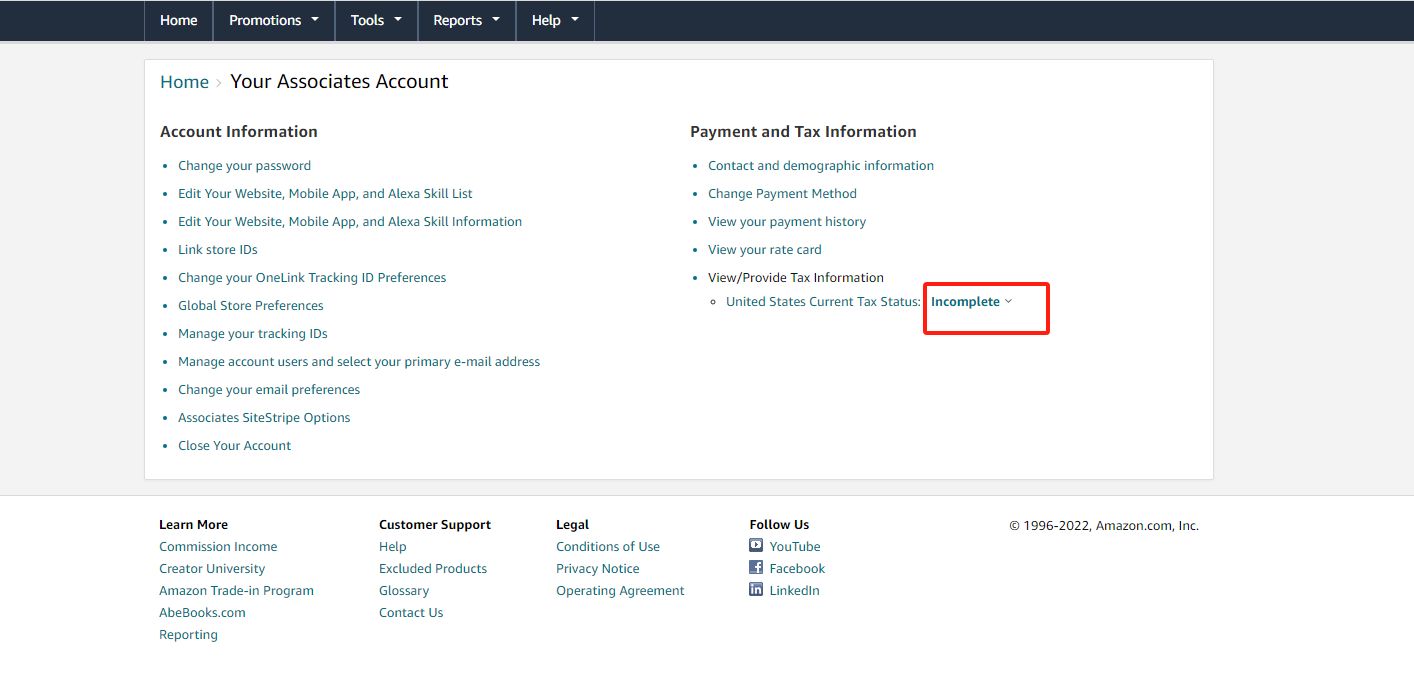
2. 设置Associates tax profile
选项:
What is your tax classification? - Individual
Are you a United States (U.S.) citizen, U.S. permanent resident (green card holder), or other U.S. resident alien? - NO
Are you acting as an intermediary agent, or other person receiving payment on behalf of another person or as a flow-through entity? - NO
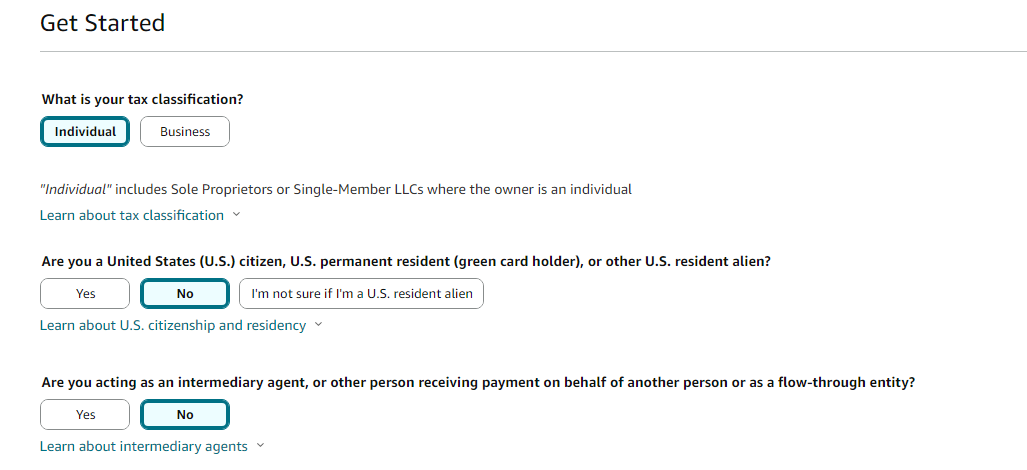
Tax Identity Information
输入姓名、地址等信息
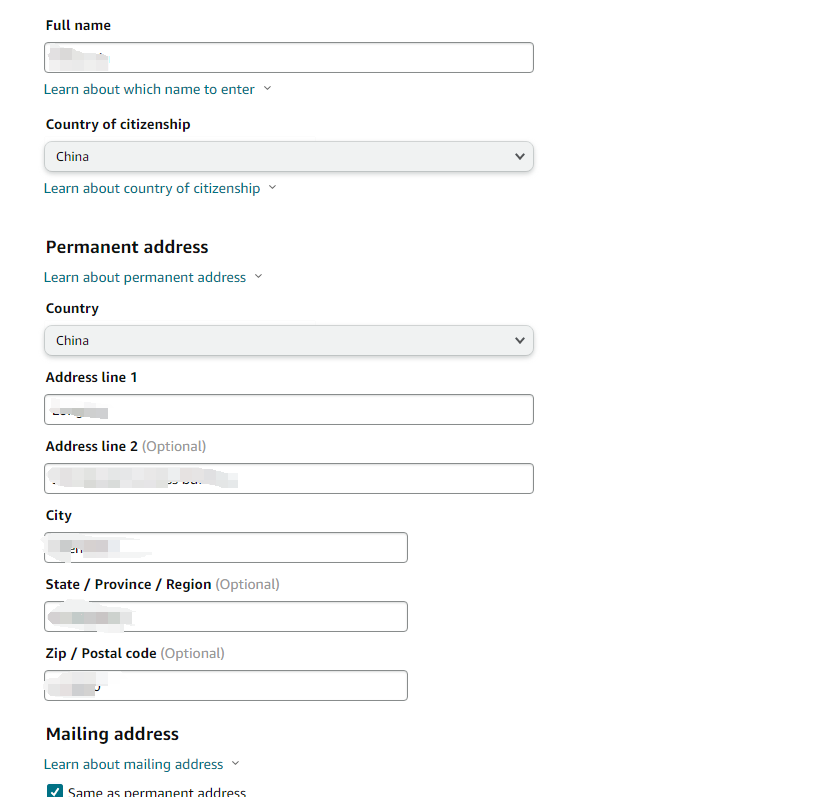
Taxpayer Identification Number (TIN) - I have a Non-US TIN
TIN Value可以填写自己的身份证号码(后期账号被禁此处可以作为找回的证据)
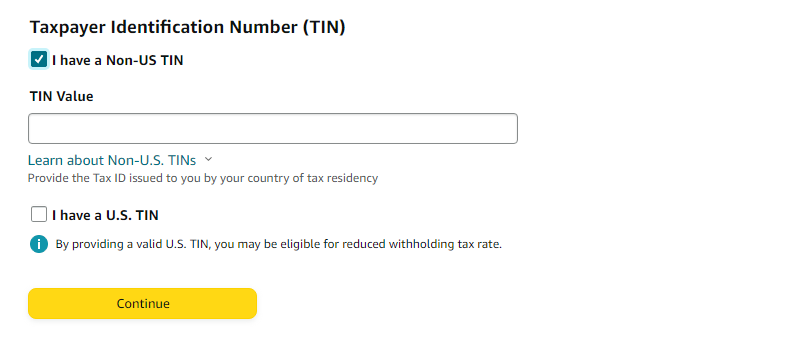
点击“Continue”
Related To Income - All services will be performed outside the U.S.
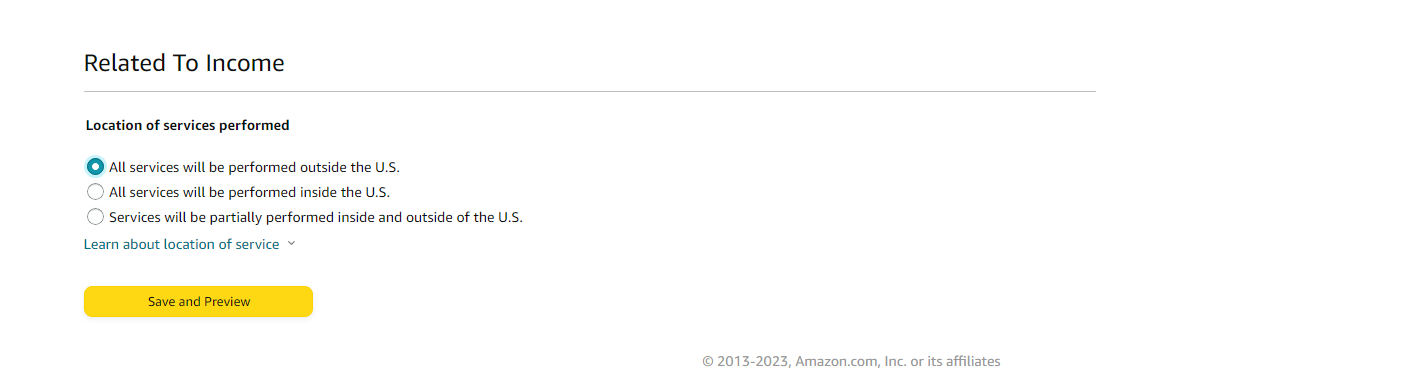
点击Save and Preview,此时会出现一个我们前面填写信息的表单

Signature - Date- Submit Form
此时我们就可以看到我们目前佣金税率就为0%了
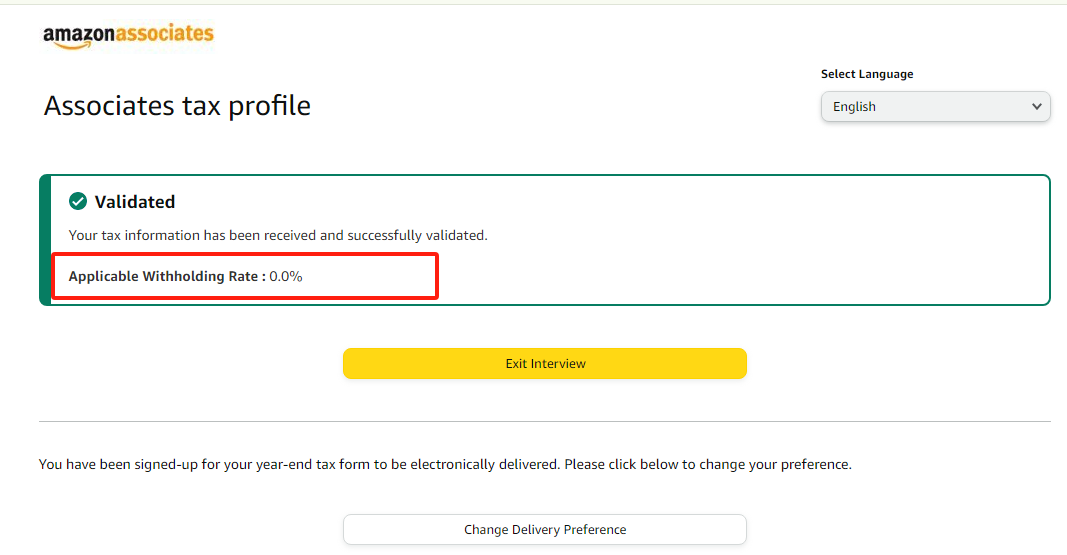
这么做的目的就是为了防止我们每个月提现的时候会有一笔税收费用(10-30%不等),以此来帮助我们节省一笔不必要的开支。
以上。
往期相关文章推荐:
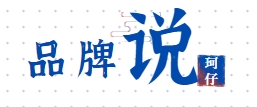







可以哎,又可以多薅亚马逊羊毛了
谢谢分享 很有用!